Using R and a Raspberry Pi to collect social media data
Frie Preu
RLadies Bucharest, 2020-11-24
About me
- political scientist turned data scientist turned IT consultant / software developer... something else?
- useR since 2013/2015
- CorreAid volunteer since 2015, full-time since 2020
About CorrelAid
- German(/European) Data4Good network with over 1500 volunteers
- data4good projects with external partners
- education: e.g. meetups, tidytuesday, workshops, annual conference, internal projects,..
- dialogue with society
- excellent opportunity to try out things
About this project
2017: new website with📊
➡️ collect social media time series: facebook, twitter, mailchimp subscribers

Requirements for automated data collection
- 🤖 somewhere to run our code on
- 🕛 automatically execute code at regular intervals
- 💾 store data for later, easy access
- 💬 notify us if something is wrong
🕛: Cron jobs
Cron is one of the most useful utility that you can find in any Unix-like operating system. It is used to schedule commands at a specific time. These scheduled commands or tasks are known as "Cron Jobs". (Source)
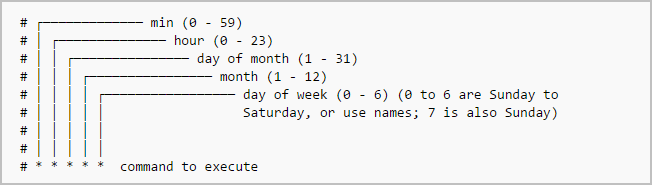
🕛: Cron jobs
Cron is one of the most useful utility that you can find in any Unix-like operating system. It is used to schedule commands at a specific time. These scheduled commands or tasks are known as "Cron Jobs". (Source)
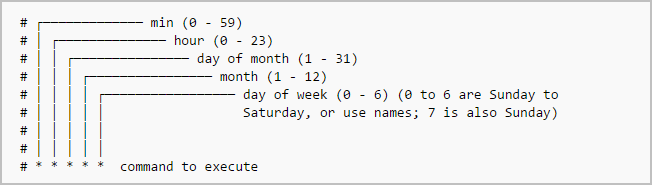
50 23 * * * /usr/lib/R/bin/Rscript '/home/frie/correlaid-utils/correlaid-analytics/run.R'Note: Slide adapted from Alex Kapps presentation, see here. Image source: https://ostechnix.com/wp-content/uploads/2018/05/cron-job-format-1.png.
Project timeline & versions
Raspberry Pi + R + mlab, cf. talk at OODM
AWS Lambda, Serverless & Python, cf. talk at OODM
❌
Raspberry Pi + R + GitHub + GitHub actions
R and Raspberry Pi - 2017 version
2017 version: diagram

2017 version: summary
- 🤖 Raspberry Pi
- 🕛 Cron
- 💾 mlab
- 💬 ❌
2017 version: summary
- 🤖 Raspberry Pi
- 🕛 Cron
- 💾 mlab
- 💬 ❌
Problems
- one big, messy R script
- authentication details in text files checked into (private) GitHub (⚠️)
- code quality ...
2018: Python + AWS Lambda + Serverless
2018 version: diagram

2018 version: What is AWS Lambda?
AWS Lambda is an event-driven, serverless computing platform provided by Amazon as a part of Amazon Web Services. It is a computing service that runs code in response to events and automatically manages the computing resources required by that code. [...] The purpose of Lambda, as compared to AWS EC2, is to simplify building smaller, on-demand applications [...] ((Wikipedia)
2018 version: What is AWS Lambda?
AWS Lambda is an event-driven, serverless computing platform provided by Amazon as a part of Amazon Web Services. It is a computing service that runs code in response to events and automatically manages the computing resources required by that code. [...] The purpose of Lambda, as compared to AWS EC2, is to simplify building smaller, on-demand applications [...] ((Wikipedia)
- event-driven: it only runs responding to an event - the event can be a cronjob 👀
2018 version: What is AWS Lambda?
AWS Lambda is an event-driven, serverless computing platform provided by Amazon as a part of Amazon Web Services. It is a computing service that runs code in response to events and automatically manages the computing resources required by that code. [...] The purpose of Lambda, as compared to AWS EC2, is to simplify building smaller, on-demand applications [...] ((Wikipedia)
event-driven: it only runs responding to an event - the event can be a cronjob 👀
serverless: underlying servers are automatically started + stopped by AWS (-> RIP fripi)
2018 version: What is AWS Lambda?
AWS Lambda is an event-driven, serverless computing platform provided by Amazon as a part of Amazon Web Services. It is a computing service that runs code in response to events and automatically manages the computing resources required by that code. [...] The purpose of Lambda, as compared to AWS EC2, is to simplify building smaller, on-demand applications [...] ((Wikipedia)
event-driven: it only runs responding to an event - the event can be a cronjob 👀
serverless: underlying servers are automatically started + stopped by AWS (-> RIP fripi)
- smaller, on-demand applications: those are called functions
2018 version: What is AWS Lambda?
AWS Lambda is an event-driven, serverless computing platform provided by Amazon as a part of Amazon Web Services. It is a computing service that runs code in response to events and automatically manages the computing resources required by that code. [...] The purpose of Lambda, as compared to AWS EC2, is to simplify building smaller, on-demand applications [...] ((Wikipedia)
event-driven: it only runs responding to an event - the event can be a cronjob 👀
serverless: underlying servers are automatically started + stopped by AWS (-> RIP fripi)
- smaller, on-demand applications: those are called functions
- payment per execution -> free / very cheap!
2018: AWS Lambda + Python
correlaid-analytics├── daily.py├── deploy-analytics.sh├── every_monday.py├── package-lock.json├── requirements.txt├── serverless.yml└── setup.sh2018 version: serverless
The serverless framework allows to define Lambda functions in a yml file (serverless.yml) and makes deployment to AWS very easy.
functions: daily_correlaid_analytics: handler: daily.get_correlaid_data events: - schedule: rate: cron(56 22 * * ? *)Deployment with:
serverless deploy -v2018 summary
- 🤖 AWS Lamdba (runs on AWS)
- 🕛 Cron
- 💾 hosted MySQL
- 💬 AWS Lambda alerts
R and Raspberry Pi - 2020 version

2020 version: Cron job
## cronR job## id: daily_analytics## tags:## desc: Get daily CorrelAid Analytics50 23 * * * cd '/home/frie/correlaid-utils/correlaid-analytics' && /usr/lib/R/bin/Rscript '/home/frie/correlaid-utils/correlaid-analytics/run.R' > '/home/frie/correlaid-utils/correlaid-analytics/run.log' 2>&1set up with the very helpful {cronR} 📦
2020 version: Cron job
## cronR job## id: daily_analytics## tags:## desc: Get daily CorrelAid Analytics50 23 * * * cd '/home/frie/correlaid-utils/correlaid-analytics' && /usr/lib/R/bin/Rscript '/home/frie/correlaid-utils/correlaid-analytics/run.R' > '/home/frie/correlaid-utils/correlaid-analytics/run.log' 2>&1set up with the very helpful {cronR} 📦
run.R
library(here)print("==============================")print(Sys.time())source(here::here("correlaid-analytics/01_get_daily_analytics.R"))source(here::here("correlaid-analytics/02_git.R"))2020 version: files
correlaid-analytics/├── 01_get_daily_analytics.R├── 02_git.R├── cron.R├── data│ └── all_daily.csv├── run.log└── run.R2020 version: smcounts 📦
library(smcounts)smcounts::collect_data## function (slack = TRUE, facebook = TRUE, twitter = TRUE, mailchimp = TRUE) ## {## df <- tibble::tibble(date = c(), platform = c(), n = c())## if (slack) {## slack_df <- ca_slack()## df <- rbind(df, slack_df)## }## if (facebook) {## facebook_df <- ca_facebook()## df <- rbind(df, facebook_df)## }## if (twitter) {## twitter_df <- ca_twitter()## df <- rbind(df, twitter_df)## }## if (mailchimp) {## mailchimp_df <- ca_newsletter()## df <- rbind(df, mailchimp_df)## }## return(df)## }## <bytecode: 0x7ffd289e57e8>## <environment: namespace:smcounts>smcounts 📦
- abstracts data collection functionality --> can be reused in other contexts
- define dependencies via DESCRIPTION file
- easy installation from GitHub (https://github.com/friep/smcounts)
- uses environment variables (standard way to store API keys etc.)
2020 version 💾: Git
02_git.R
# gert (https://docs.ropensci.org/gert/index.html)library(gert)gert::git_pull()print(gert::git_status())gert::git_add("correlaid-analytics/data/all_daily.csv")gert::git_commit(message = "🤖 CRON - update daily data", author = git_signature("raspi3", "raspi3@pr130.dev"))gert::git_push()ca_counts <- readr::read_csv("https://raw.githubusercontent.com/friep/correlaid-utils/main/correlaid-analytics/data/all_daily.csv")## ## ── Column specification ────────────────────────────────────────────────────────## cols(## date = col_date(format = ""),## platform = col_character(),## n = col_double()## )2020 version: 💬 GitHub Action
- CI/CD tool (continuous integration, continuous deployment) to define workflows in yml files
- typical use case: run checks on R Packages (e.g. dplyr), build websites
- different kinds of triggers: push, pull request, cron job (👀)
2020 version: 💬 GitHub Action
- CI/CD tool (continuous integration, continuous deployment) to define workflows in yml files
- typical use case: run checks on R Packages (e.g. dplyr), build websites
- different kinds of triggers: push, pull request, cron job (👀)
correlaid-utils workflow
- runs every morning to check whether a commit has been made to
all_daily.csvin last 24 hours- if yes: ✅
- if no: ❌ -> workflow fails and GitHub sends email
- yml file
- workflow runs
2020 version: summary
- 🤖 Raspberry Pi
- 🕛 Cron
- 💾 GitHub
- 💬 GitHub Actions
2020 version: summary
- 🤖 Raspberry Pi
- 🕛 Cron
- 💾 GitHub
- 💬 GitHub Actions
2020 version vs. 2017 version
- ✅ better decoupling through smcounts package
- ✅ more stability
- 🤔 git as storage option & github action
- 👎 better error handling
- ❌ tests!!
Alternatives & Summary
Alternatives
Server 🤖
- Virtual machines on AWS, Azure, Google Cloud
- specialized services from AWS, Azure, ...
- GitHub Actions or other CI/CD services (?!)
Alternatives
Server 🤖
- Virtual machines on AWS, Azure, Google Cloud
- specialized services from AWS, Azure, ...
- GitHub Actions or other CI/CD services (?!)
Storage 💾
- a proper database
- local
- in the cloud (e.g. AWS RDS free tier, elephantsql)
- file storage for csv file (e.g. free AWS S3)
Alternatives
Server 🤖
- Virtual machines on AWS, Azure, Google Cloud
- specialized services from AWS, Azure, ...
- GitHub Actions or other CI/CD services (?!)
Storage 💾
- a proper database
- local
- in the cloud (e.g. AWS RDS free tier, elephantsql)
- file storage for csv file (e.g. free AWS S3)
Notifications 💬
- make built-in cron emailing functionality work on Raspberry Pi
- monitoring services on AWS etc. (e.g. AWS SNS)
Summary
Things you can learn: git, cron jobs, ssh, scp, basics of networking, command line, bash scripting, to write code that works not only on your machine...
Buy a Raspberry Pi, if...
- ... you want to get more experience with virtual machines / "the cloud" etc. but you feel like you need something in between
- ... you have a use case (and 2-3 other use cases once you "graduate" to the cloud)!
Summary
Things you can learn: git, cron jobs, ssh, scp, basics of networking, command line, bash scripting, to write code that works not only on your machine...
Buy a Raspberry Pi, if...
- ... you want to get more experience with virtual machines / "the cloud" etc. but you feel like you need something in between
- ... you have a use case (and 2-3 other use cases once you "graduate" to the cloud)!
Don't buy one if...
- ... you'll have to work with cloud services soon anyway
- ... you don't have the time / nerves to work without RStudio / non-interactively
- ... you have project ideas that require complex architectures / more computing resources / new packages
Thanks for coming!
Links
- Slides
- correlaid-utils Repository with a (hopefully) helpful README
- smcounts R Package
- talk at CorrelAid Open Online Data Meetup
